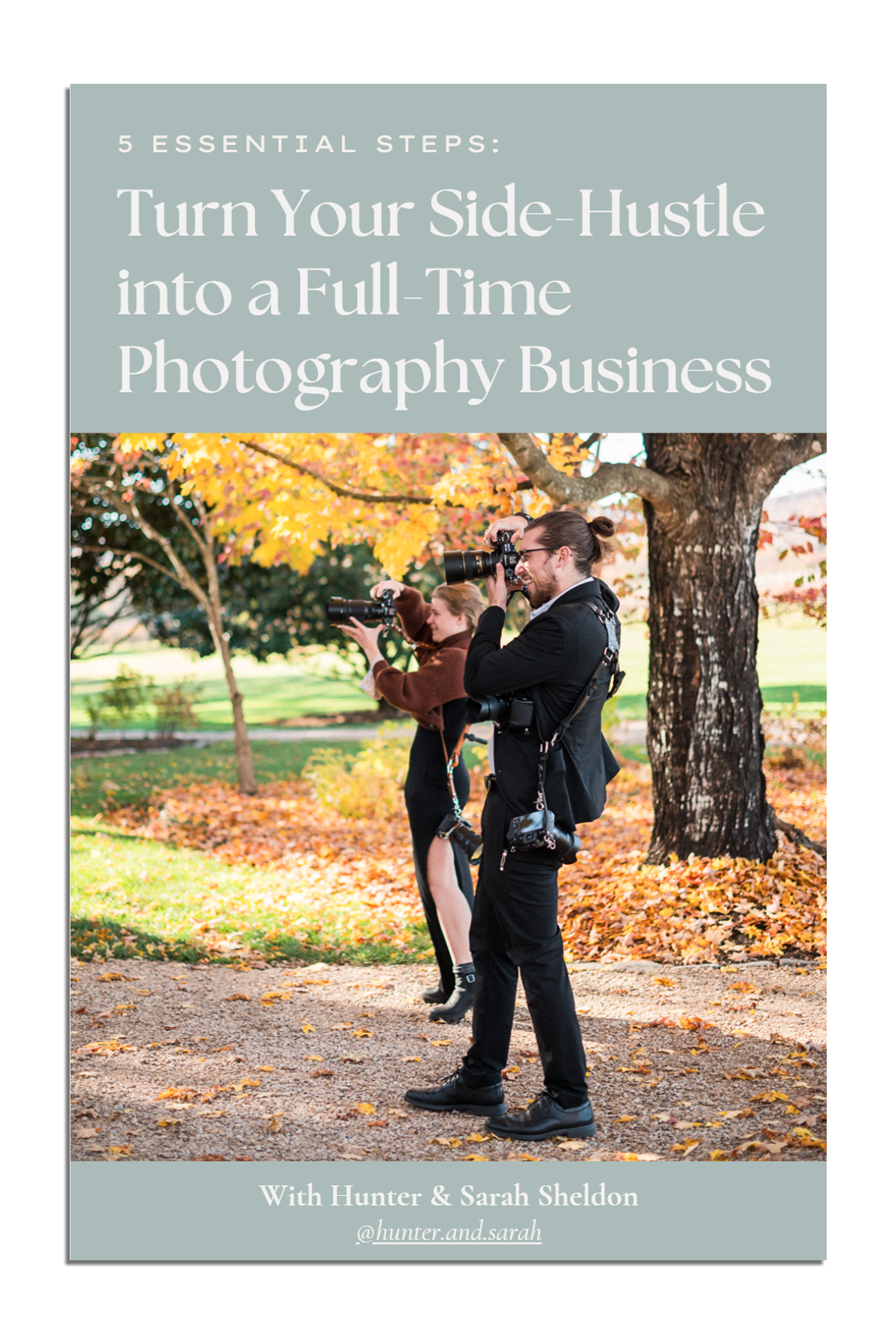VIEW BY CATEGORY:
Hi, we're Hunter and Sarah, a husband-and-wife, luxury wedding photography team. We’re also educators, helping other photographers build profitable and sustainable photography businesses.
MEET US
LOOKING FOR SOMETHING?

Post Production Secrets Step 1: Best Backup System for Wedding and Portrait Photographers
April 7, 2022
—
Hey photographers! Today, we’re excited to introduce a new blog series about a subject we’ve gotten a lot of questions about over the last year or two: how to edit wedding photos! However, when photographers ask us how to edit photos, we often tell them that they’re asking the wrong question. While of course, editing your photos is important, it’s only one step in a much larger post-production process!
From the minute you walk away from a wedding day or a portrait session to the time that you deliver the final gallery to your clients, there a LOT of work that needs to be done. And what many newer or aspiring wedding photographers don’t realize is that editing is just one small part of that!
That’s why we’re (re)launching a blog series called “Post Production Secrets”. We’re going to open up the curtain and give you our step-by-step method of how we turn thousands of raw files into a beautiful and curated wedding gallery for our clients, week after week, as many as 40 times each year.
Post Production Secrets Step 1: Best Backup System for Wedding and Portrait Photographers
We confess right at the start that this blog series won’t be nearly as sexy as buying new gear or booking new clients. But every segment of this series is vital for your success as a business! And being a photographer without a way to backup your work is a dangerous game to play. So in today’s post, we’re going to introduce you to the concepts of workflow and systems thinking, then dive into the first and most important step in this entire process: backing up your images.

Think About Systems, Not Jobs
Although it may seem strange to think about maximizing efficiency and putting systems in place when you only have one or two jobs each season, you’ll thank us in the long-run. If you run your business with a laid-back attitude and approach every wedding or portrait session differently, not only will you not have a very consistent business (and consistency is king when you want customers to trust you!), but it also means you’ll suffer when you start to get busy.
But if you put efficient systems and workflows in place right from the start, then your business can grow with much less pain and frustration! If you have two weddings on your calendar for this year, but put efficient business systems in place as if you had 20 weddings this year, then when you actually do have 20 weddings (and trust us, it’ll come much sooner than you think!), you won’t feel like you’re drowning under the weight of it all.
Maybe this just Hunter’s inner engineer shining through, but we’re basically obsessed with doing things consistently and efficiently, and we know that this approach to our business has helped us grow as quickly as we have. And of course, just because you run your business with repeatable and efficient systems doesn’t mean you need to interact with your clients like some customer service robot. You can still have genuine and heartfelt interactions with your clients, and in fact, having an efficient back-end will help you do that even better! So let’s dive right in.

There are Two Types of People in the World…
There’s an old mantra that my high school yearbook teacher used to say: “There are two types of people in the world, those who have experienced data loss, and those who will.” This ominous warning has stuck with me ever since, and was cemented even further into my brain after I lost an entire semester of notes two weeks before finals during my first semester in college. Thanks to a crashed hard drive on my laptop, I had to study for all of my final exams without a single note I had taken on my computer for the previous four months.
It was that year that I really understood the necessity of building back-ups into any workflow. Not long after that incident, my hard drive crashed (again), only this time, it wasn’t just notes from my classes that was on it. We had just shot our first wedding, and the entire wedding was uploaded (and about half-way edited) on my computer. Luckily, this time I had learned from my mistakes, and was able to easily recover the images and my progress using an online backup system. If we hadn’t used backup systems, that would’ve ended our wedding career before it even began!

Online Backups – Cloud Storage for Photographers
It’s because of that first wedding that we swear by online back-ups, also referred to as “cloud storage”. We’ve tried most of the big names at some point in our career: Google Drive, Amazon Photo Storage, even Adobe Cloud integrated right into Lightroom. But for whatever reason, we keep coming back to Dropbox.
Exactly which online storage solution you use will depend on how much you’re willing to pay, how much storage you need, and what features you want. But one thing is an absolute necessity: automatic backup. If you have to remember to backup your photos manually, your hard drive will almost definitely crash the one time you forget to back things up.
Thanks to Dropbox’s automatic backup, the minute we upload any photos to an internet-connected computer, the photos are being copied to the cloud, then uploaded to any other computer we have that has Dropbox installed. So when we’re traveling for work, we can upload all the photos to our laptop in our hotel room, and let it upload while we sleep. By the time we get home, all the raw files are already automatically uploaded on our desktop! A lot can happen between the time you finish the wedding and when you get home (imagine if your photos only existed on your memory cards and your camera bag got lost or stolen at the airport), so this automatic backup is crucial.

Physical Backups – External Hard Drives
However, we’d be silly to put all our eggs in one basket. Just backing up your images to a cloud storage then deleting them from your memory cards and hard drive would be dangerous. What if Dropbox’s servers had corruption issues or were hacked? What if you accidentally deleted the images from Dropbox and couldn’t get them back? What if Dropbox’s HQ caught fire and all their servers were destroyed?
Although all these scenarios are incredibly unlikely, this is someone’s wedding day we’re talking about. We’ve heard enough stories of lost memory cards and crashed hard drives to have an appreciation for the pain that comes from telling a couple that they won’t be getting any of their images back. And we hope that, God-willing, we never have to have that conversation.
That’s why some combination of physical backups (on hard-drives or memory cards) and online backup (on a cloud-based server) is probably your best bet. Of course, online storage is expensive and hard drives take up physical space in your home or office, so you’ll eventually run into some limits, especially as you shoot more and shoot in larger file sizes.
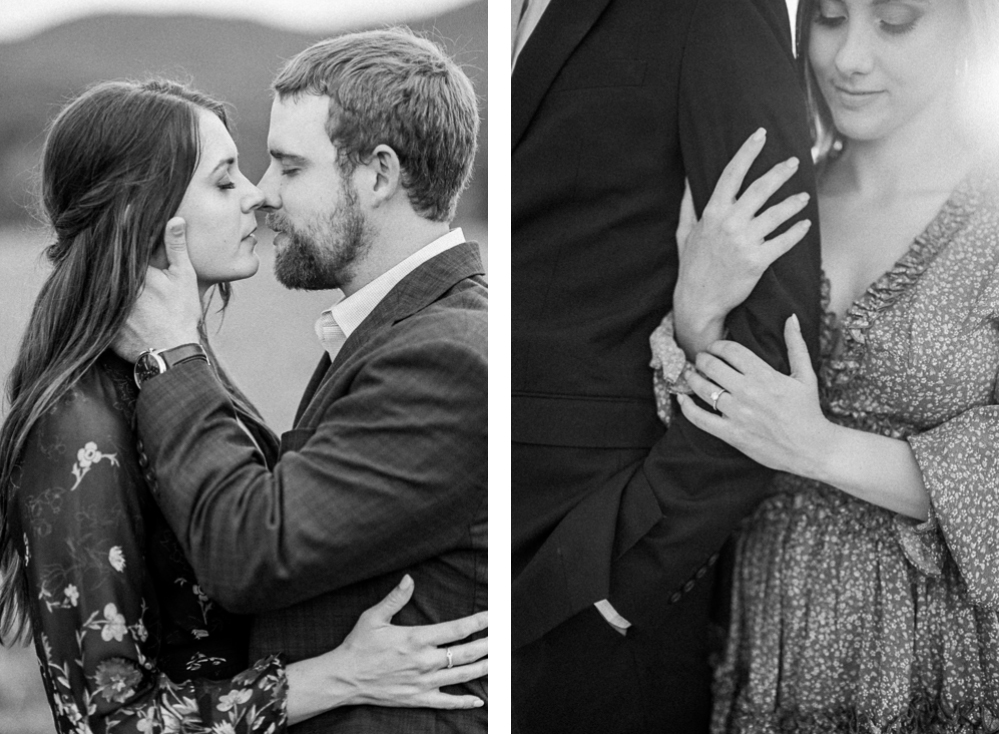
Be Flexible, Not Disorganized
The first wedding we ever shot (two photographers, each with one crop-sensor camera, barely 450 final images) took up 31 GB, and we only shot three weddings that entire year. Just one of the weddings we shot this past fall (three photographers, five full-frame cameras, 5,000+ raw images and 1,300+ final edited images) took up almost 200 GB, and we shot 40 weddings last year. Clearly, your systems will have to grow and adapt with time, just like your photography will! But that’s not a free pass to just throw caution to the wind and backup your images whenever and however you feel like it that day.
As a general rule, after you deliver a wedding, you can be less strict about the backups. After all, the most important thing is that your clients get their wedding images! Maybe your weddings will exist in three or four places (some combination of hard drives, memory cards, and cloud storage) while you’re working on them. Then once your clients have their online gallery, you can just keep the raw files on an external hard drive or in the cloud from then on. Since the clients have their online gallery (and, in theory, have downloaded the files to their own devices), existing in just one place after that is probably plenty.

Our Full Wedding Image Backup System
As promised, here’s your peek behind the curtain: our full backup system.
-
- While we photograph a wedding, every image we take is being captured on two memory cards, since all of our cameras have a dual-card slot set to mirror each other. So there’s the first backup!
- Throughout the wedding day, we’ll use any slow moments to dump all of the images on our memory cards to our laptop. That way, if something happened to our camera at some point during the day, certain chunks would be safe on the computer! Plus, this saves us time when we get home (very late) from a wedding.
- Once we do get home (or back to our hotel room/AirBnB if we’re traveling), before we even change out of our wedding clothes, we make sure that every image we took that day is uploaded to our laptop. Now the images exist in 3 places!
- Since the laptop is connected to the internet, the photos immediately start uploading to Dropbox. That’s 4 places!
- Then, we put the memory cards back in our cameras (or away if they’re full). We won’t format these cards until every session or wedding on that card has been delivered to our clients. That’s why we have 8 sets of 128 GB memory cards!
- By the time we wake up in the morning, the images have completely uploaded to Dropbox, and also automatically downloaded from Dropbox to the internal hard drive our other computer — a desktop. The images now exist in 5 places.
- We’ll keyword, cull, blog, edit, and deliver the images. More on that through the rest of this series!
- Once the final images are delivered to our clients, we can format the memory cards, and remove them from our laptop, which has a smaller internal hard drive. We also move ALL the images on the desktop from the internal hard drive to a 10 TB external hard drive.
- After around 6 months, we’ll remove the wedding from Dropbox, and delete the ~75% of raw images that we never edited or delivered from the external hard drive. We keep them for 6 months because this is when a small percentage of clients will come back and ask about certain images that they don’t see in their final gallery. If we’ve already deleted all the un-delivered raw photos, we won’t be able to go back and check for them!
- After that 6 month period, the ~1,000 raw files AND their edited JPGS will exist on the external hard drive and in their online gallery, forever.
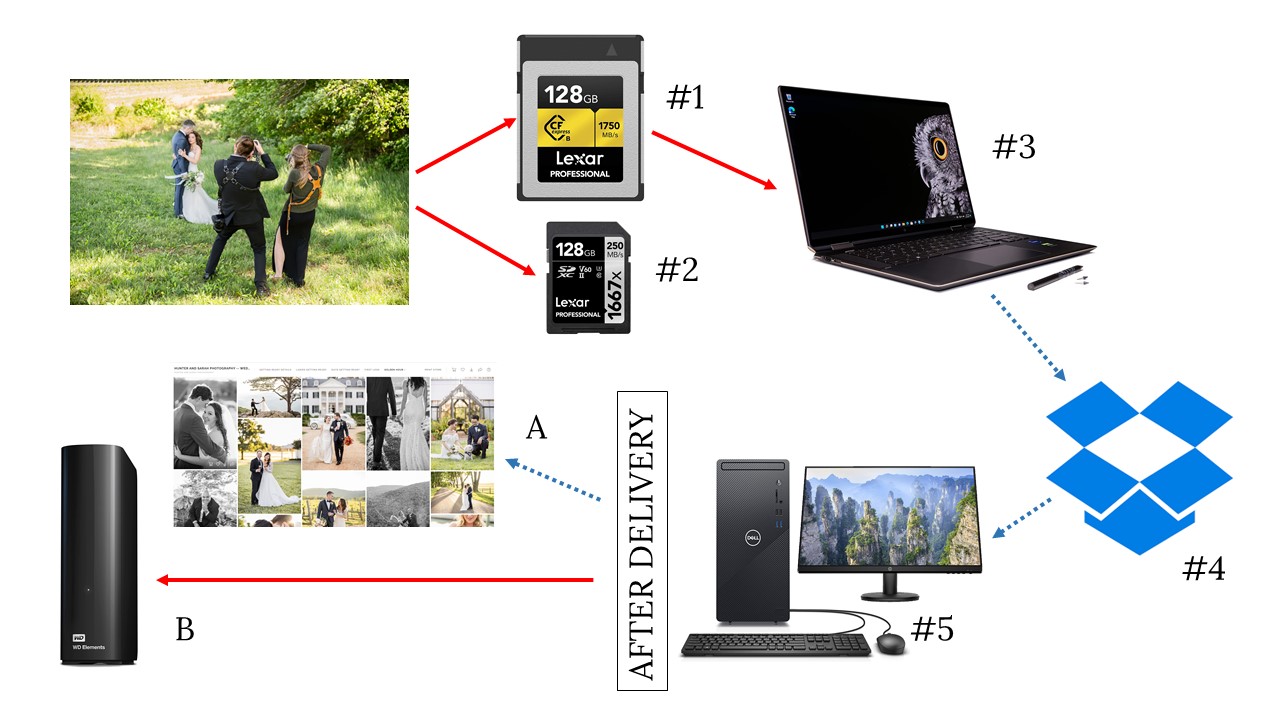
Here’s a visual representation of how our backup system works, both before AND after we’ve delivered the photos to our clients.
Why do we keep the raw files, and not just the JPGS? So we can re-edit them in the future if we want to! As artists, our art is always growing and progressing. And there have been two distinct periods in our career where our editing style has made a big shift. So if we want to have a consistent website, every image we show needs to be in that new editing style! But maybe the content of old images is still good. So we’d rather re-edit the raw files than just throw them away!
Backup will, of course, look different for each photographer, and will surely change as your business scales. But a word of caution for the wise: decide on a system, stick to it, and stay organized. There’s nothing more frustrating than scouring through a handful of memory cards, a half-dozen hard drives, and logging into four different cloud storage services just to find that one images that the bride asked for!

Thanks for reading! In the next segment, we’ll get into the actual work you do on the wedding images, but in the meantime, go back up your photos!!
Want More?
Click HERE to get your free copy of our eBook: “5 Essential Tips for Turning your Side-Hustle into a Full-Time Photography Business.” You’ll also be subscribed to our newsletter, so our newest content, weekly encouragement, and exclusive offers will be delivered right to your inbox!

—
Check out the other segments in this blog series!
-
- Post Production Secrets Step 1: Best Backup System for Wedding and Portrait Photographers
- Post Production Secrets Step 2: How Keyword Sorting in Lightroom Will Change Your Life
- Post Production Secrets Part 3: Have You Been Culling/Selecting Wedding Images WRONG this Whole Time?!
- Post Production Secrets Step 4: Maximize Your Client Experience with Sneak Peeks And Blogging
- Post Production Secrets Step 5: How We Quickly Edit 1,000s of Wedding Photos in Adobe Lightroom
- Post Production Secrets Step 6: Best Photo Delivery Service for Wedding Photographers
Filed in:
Wedding Photography & Photography Education
Charlottesville, Virginia and Beyond
HOME
ABOUT US
WEDDINGS
JOURNAL
FOR PHOTOGRAPHERS
PRESS & PRAISE
BLOG
CONTACT
e. hunter@hunterandsarahphotography.com
p. (434) 260-0902