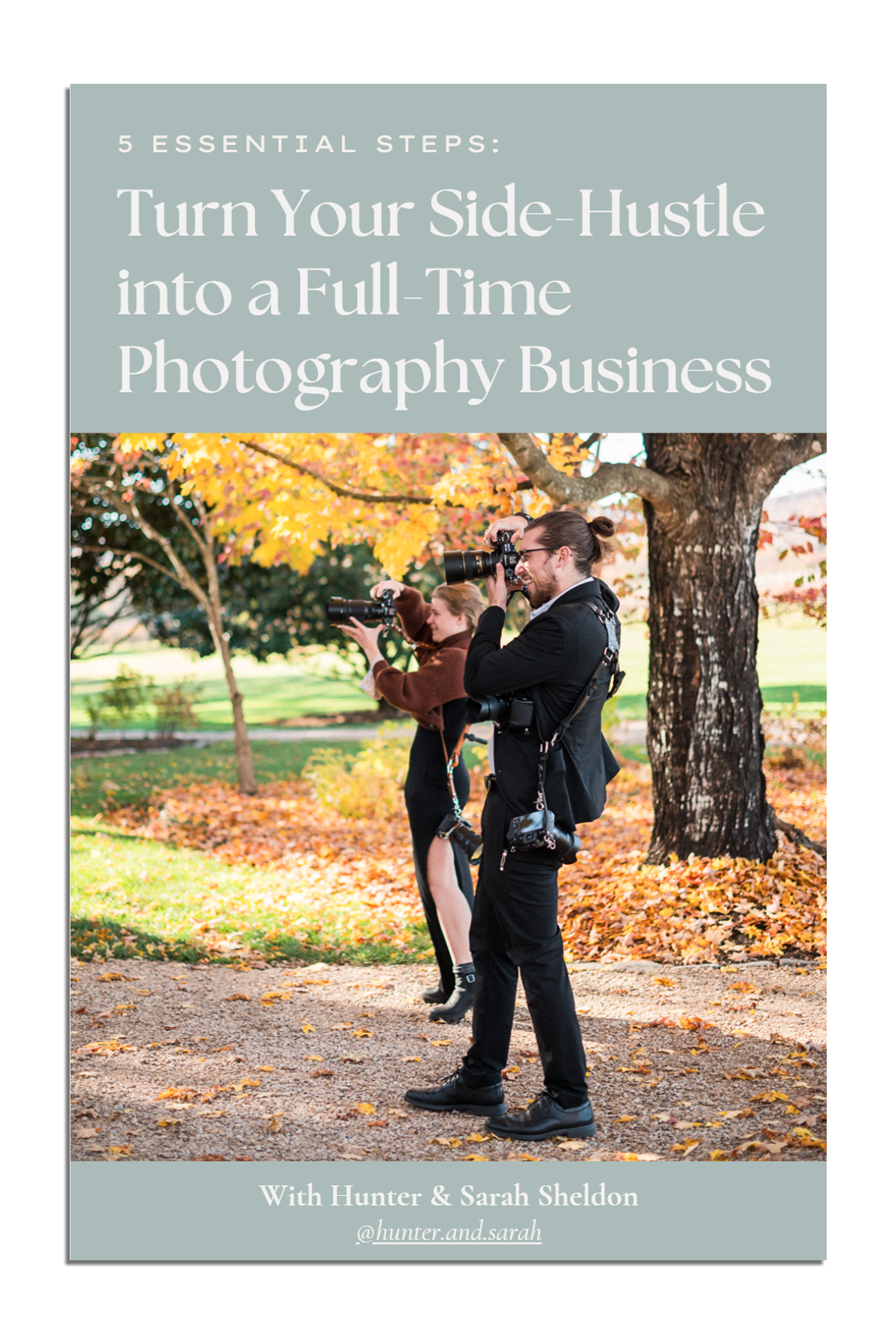VIEW BY CATEGORY:
Hi, we're Hunter and Sarah, a husband-and-wife, luxury wedding photography team. We’re also educators, helping other photographers build profitable and sustainable photography businesses.
MEET US
LOOKING FOR SOMETHING?

Adobe Lightroom vs. Photoshop for Portrait and Wedding Photographers
September 22, 2022
—
Adobe Lightroom vs. Photoshop for Portrait and Wedding Photographers
If you’re a new photographer, and are confused about whether you should be using Adobe Lightroom or Photoshop to edit your photos, then this post is for you! We’re going to go over some of the basics of these two programs, and chat about when you might use either of them, and which program is best for how you run your photography business.
Before we jump into today’s post, we want to make sure you know that we’re right in the middle of our video/blog series, 10 Marketing Tactics for Photographers (Part 1 here). This series is ALL about ways that a newer photographer can drum up new business and paid shoots, without spending a dollar on marketing or advertising. But we’re pausing that series again this week, because we see new photographers asking ALL the time whether they should be using Lightroom or Photoshop to edit their photos. So let’s dive in.

Adobe Lightroom Basics
Let’s start with Adobe Lightroom. This piece of software is most powerful when you want to view an entire gallery of images in one place, select the best of those images, then lightly retouch a LOT of photos, paying attention mostly to the overall light and color of an image. So long as you shoot in RAW (and you should be!), opening images in in Adobe Lightroom gives you a TON of control over the exposure, the white balance and tint (which make up the overall color), as well as individually adjusting shadows, highlights, and even single colors.
Lightroom does has some more “powerful” features, and even a very rudimentary version of spot removal, but nothing like Photoshop on this front. You can also use some basic masking features to “drag in” or “paint in” extra light, color, darkness, etc. to only certain parts of an image. Honestly, you can spend about an hour in Lightroom, and get a decent understanding of the basic editing features just by playing around with some sliders and buttons and seeing what they do.
The thing that makes Lightroom REALLY powerful and so different from photoshop, is batch editing. Once one image is edited, you can apply the edit from that image to any number of other images taken from that session, making it possible to edit a LOT of images really quickly and efficiently.

And along that same line, if you like the way you edited an image, you can save that edit as a preset, and apply it to any photo you take from any session! Or, you can buy pre-made presets online if there’s an aesthetic you’re aiming for that you can’t quite figure out on your own.
Besides batch editing, organization is the most powerful feature of Lightroom. You can import entire galleries into Lightroom, then use the many sorting and culling features to organize and narrow down your images, rate them based on whatever criteria you’d like, and select which ones you want to edit.
If you’re interested, we did an entire series earlier this year called “Post Production Secrets”, where we talked about our exact methods for how we backup, keyword, cull, blog, edit, and deliver our portrait and wedding galleries to our high-end clientele. Specifically, you may want to check out Part 3, which is all about culling/selecting images, or Part 5, which is all about quickly and efficiently editing hundreds or even thousands of images in Lightroom.
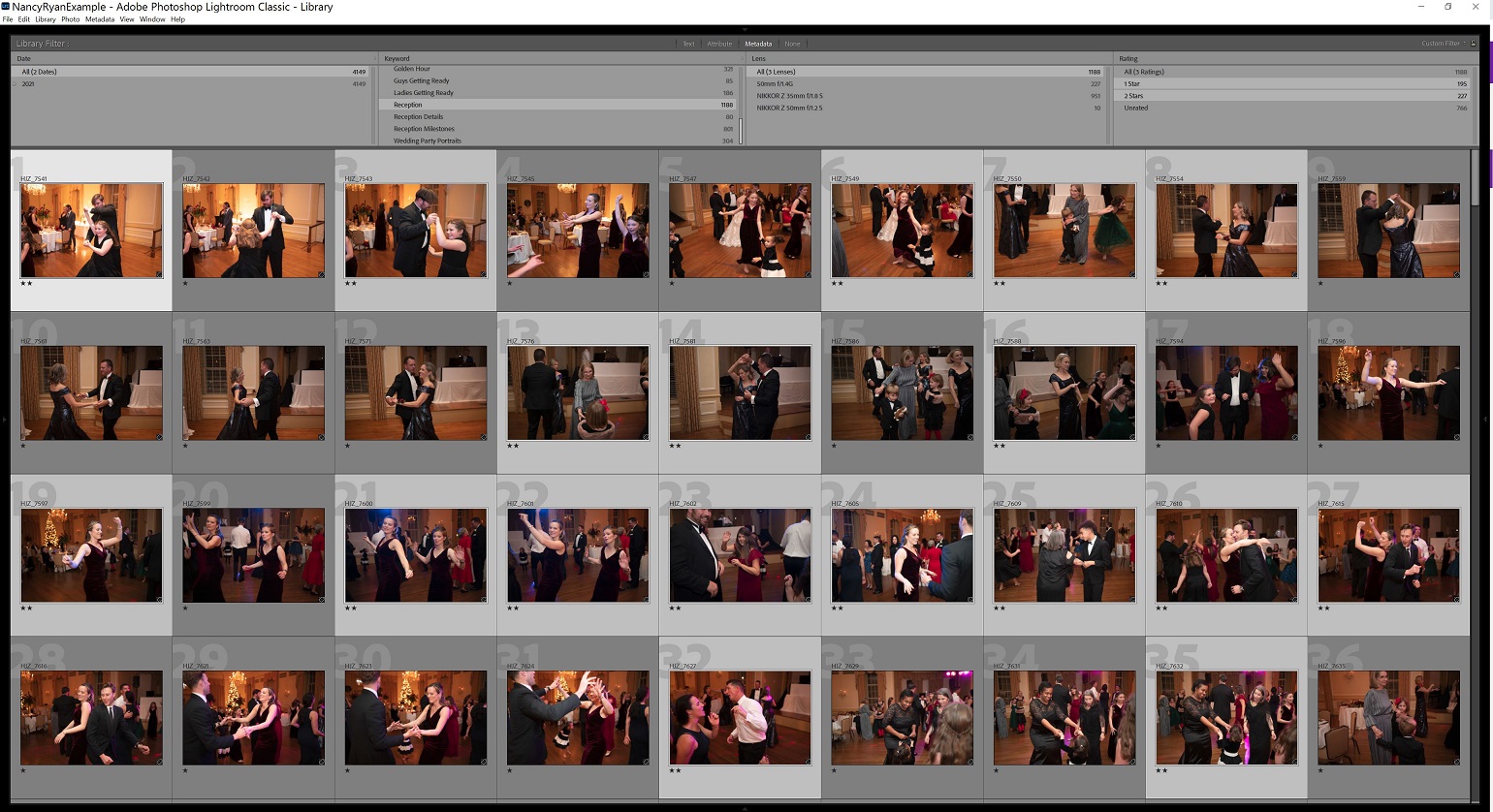
Adobe Lightroom Classic vs. Lightroom CC
By the way, Lightroom Classic for desktop is what you want to be using as a professional or even an aspiring professional photographer. On the other hand Lightroom CC is basically the “light” version of Lightroom Classic, and isn’t as good for professional use.
However, it IS your only option if you’re editing on your phone or on a tablet, which is why most professionals don’t edit photos on iPads or their phones unless they’re on the road and just need to quickly edit one or two images. A fast laptop — or even better, a desktop computer — are going to give you the most control, and allow Lightroom to run without lagging or slowing down your editing process.
For these reasons, when we bring a new Apprentice onto our team or begin coaching with a new student, one of the first things we do is make sure that they’ve downloaded Lightroom Classic, and uninstalled Lightroom CC, if they haven’t already done that.

Adobe Photoshop Basics
Okay, so that’s Lightroom, but what about Photoshop? Take everything we said about Lightroom, and basically flip it on it’s head. If Lightroom is all about quickly and efficiently editing lots of photos in not a lot of time, Photoshop is about lovingly and painstakingly editing photos from scratch, one by one.
Photoshop is especially helpful if you’re going to be doing things like: replacing the sky with a fake sky to add in clouds or a bright sunset, merge together multiple images, manually painting out blemishes or flyaway hairs or distracting background objects, or even more heavy graphic design. For example, we use Photoshop to make the thumbnails for our YouTube videos.

While Lightroom’s editing features can be figured out by just messing around with sliders and buttons, Photoshop is the kind of program that you could spend YEARS using, and still not uncover half of it’s potential. It’s by far the more powerful of the two programs, as it can be used for everything from photo editing to 3-dimensional graphic design.
The power and versatility of Photoshop is why you can literally find videos on YouTube where people turn a slice of pizza into a supermodel, or transform a famous celebrity into a totally different person who looks nothing like them. This is also why “Photoshop” has turned into a verb that basically means “magically transform any image to do whatever we want” and why your clients may sometimes expect that you can use Photoshop to do impossible things ????
But at the end of the day, Photoshop was made to individually edit one photo at a time, and there isn’t a very efficient way to apply the edit of one image to another, and there aren’t any real organizational features.
That’s why Sarah said earlier that Photoshop is more about in-depth dives into individual photos, as opposed to Lightroom’s volume editing.

We put together our “YouTube Header Thumbnails” using Photoshop — but don’t use it to edit any photos!
Is Lightroom or Photoshop Right for Me?
So, now that we’ve given a basic overview of both programs, the natural question is: is Adobe Lightroom or Adobe Photoshop better for me and my photography business?
Ultimately, which one you use depends on how you want to run your business! So let’s use a one-hour family session as an example. If at the end of that session, you plan to show your clients unedited and watermarked proofs of the entire session, and allow them to purchase maybe 5 or 10 digital images or print products, then it might make sense to pull each of those 5-10 image into Photoshop, and lovingly and painstakingly retouch each one first for light and color, and then smooth the skin, remove blemishes, remove distracting background objects, add in that fake sky, etc. This is often called an “In-Person Sales” model, even if your sales meetings aren’t happening in-person anymore.
However, if you’re going to shoot that same one-hour session, then cull the gallery down to the best 50 or 75 and then retouch them ALL and send them to your clients digitally, you NEED to be using Lightroom. The fact that you can edit one photo then apply that edit to a series of other photos makes it the ONLY option for “batch editing”. By the way, this business model is often called “Shoot and Share”.

Our Experience with Photoshop and Lightroom
So, full confession, one of the first paid sessions we ever did was a high-school senior session for a friend of a friend during Hunter’s first year of college. We shot maybe a couple hundred photos over the course of an hour or two, and culled it down to about 70 final images. Then, one by one, Hunter edited Every. Single. Image. from scratch in Photoshop. When we finally showed the edited digital gallery to the senior’s mom so she could choose which one’s she wanted to purchase prints of, we ended up making about $150.
We can remember complaining to each other that, after the emailing back and forth, the 2-hour shoot, and almost 10 hours editing each image one-by-one in Photoshop, then the hour-plus in-person meeting with the senior and her mom, our hourly rate was barely above minimum wage, and we didn’t understand how photographers could possibly do this profitably.
Of course, it’s easy for us to identify our mistakes now — which would basically be our entire business model ???? — but the biggest source of our inefficiency was Photoshop. Nowadays, we can cull down 200 images to 50 or 75 favorites, then retouch them all in Lightroom in about 30 or 45 minutes.

So at the end of the day, which program you use will depend on how you run your business. BUT… if you haven’t figured THAT out yet, we’re planning on posting a video in the coming weeks all about how we think wedding and portrait photographers should be delivering their final product nowadays, and whether this “In-Person Sales” method is better or worse than the “Shoot and Share” method of running a photography business.
But until then, we’ll just say this: not long after that first senior session, we fully-embraced a “Shoot and Share” business model, and have done so ever since. Nowadays, we deliver full online galleries to our wedding clients, and don’t ask them to make any decisions when it comes to narrowing down which edited images they’ll receive. That means that we’ll retouch anywhere between 700 to 1,200 images for an average wedding day, so Lightroom is literally the only thing we use!

Want More?
Click HERE to get your free copy of our eBook: “5 Essential Tips for Turning your Side-Hustle into a Full-Time Photography Business.” You’ll also be subscribed to our newsletter, so our newest content, weekly encouragement, and exclusive offers will be delivered right to your inbox!

Filed in:
Wedding Photography & Photography Education
Charlottesville, Virginia and Beyond
HOME
ABOUT US
WEDDINGS
JOURNAL
FOR PHOTOGRAPHERS
PRESS & PRAISE
BLOG
CONTACT
e. hunter@hunterandsarahphotography.com
p. (434) 260-0902