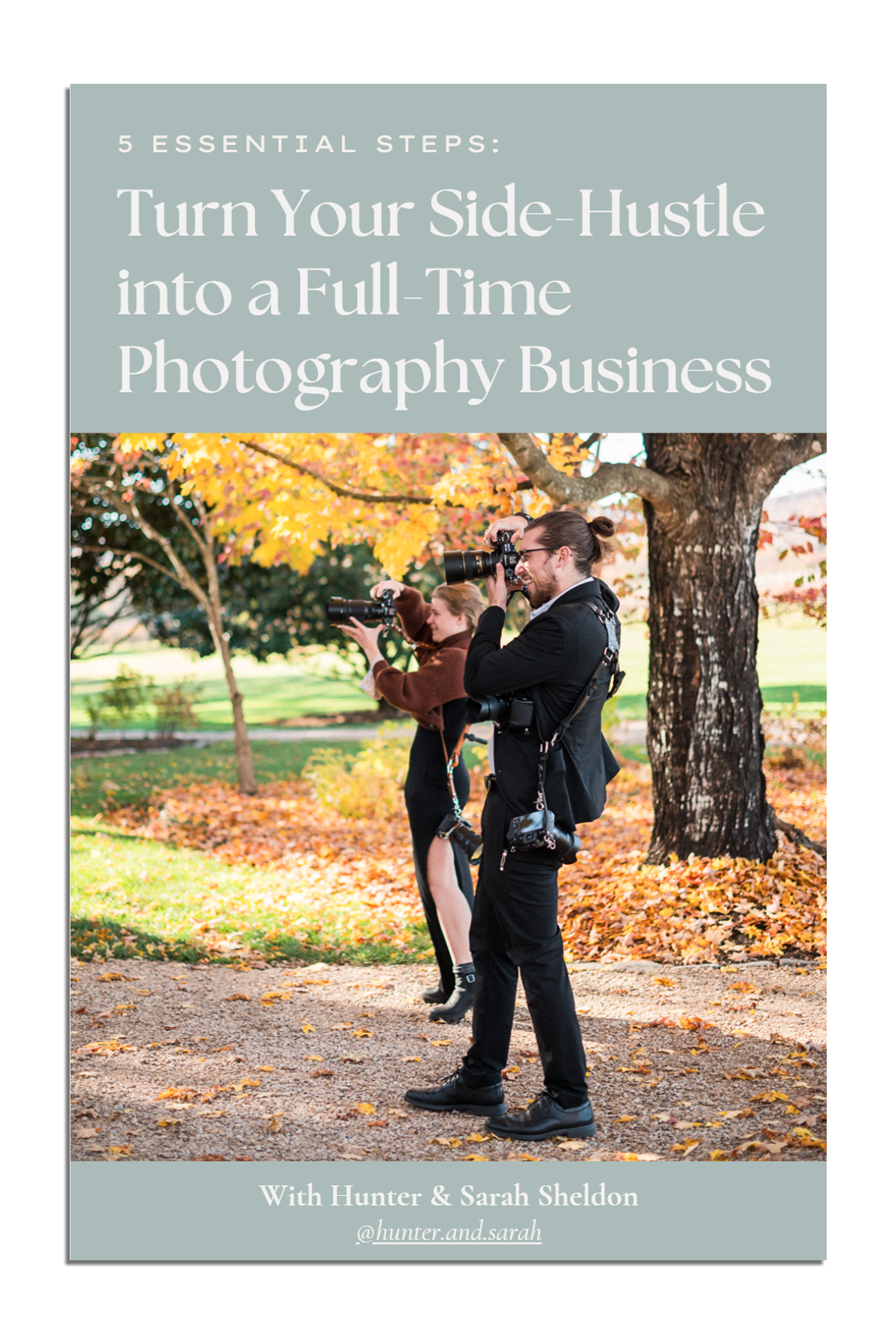VIEW BY CATEGORY:
Hi, we're Hunter and Sarah, a husband-and-wife, luxury wedding photography team. We’re also educators, helping other photographers build profitable and sustainable photography businesses.
MEET US
LOOKING FOR SOMETHING?

Honeybook vs QuickBooks for Professional Portrait or Wedding Photographers
January 25, 2024
Hey photographers! Welcome back to our Photography Blog, Mastering the Wedding Photography Biz with Hunter and Sarah! Today we’re going to talk about Honeybook vs QuickBooks, two really popular — and we’d argue important — pieces of software for any portrait or wedding photographer or creative entrepreneur who wants to run a successful business. And even though this video is literally called “Honeybook versus QuickBooks”, we think the answer is probably more of a “both-and” type deal. So read on to find out what we mean!

What is Honeybook? Is Honeybook worth it?
For starters, let’s introduce you to each of these apps and their advantages. Honeybook is — at its core — a “client relationship management” or CRM software. In other words, the main purpose of using a software like Honeybook is to keep track of all your clients and their jobs at any one time. And while Honeybook isn’t the only way of tracking your client relationships, having some method of keeping track of all of your clients and where they are in your customer workflow is incredibly important.
Some clients are still deciding whether or not to book while others have booked but you haven’t photographed them yet. Some have been photographed but you’re still processing their images, and some are past clients for whom you’ve delivered their images. And you’ve got emails and contracts and image galleries flying back and forth with all of these clients!
Knowing where each client is in that workflow, and how you should interact with different clients in different stages of their journey with you is what our workflow workshop is all about. And in that workshop, we do mention Honeybook as a great tool to manage all your clients! That’s because Honeybook allows us to give each client their own workspace where we can email each other back in forth, and also share their invoices and contracts with them, and collect payments. Over the last 5 years, we’ve had almost 1,500 leads come through our Honeybook CRM. And we’ve had more than 300 clients run through our workflows and automations in Honeybook.

Pros of Honeybook vs QuickBooks
Speaking of automations, that’s one of the most powerful parts of Honeybook, other than keeping track of emails and contracts in one place. Once we created our client workflow (the same exact workflow we teach about in our workshop) we were able to turn that workflow into an automation using Honeybook.
So for example, when someone inquires on our wedding website, Honeybook will automatically create a new portal for that client, send us a notification, then pull up our wedding inquiry response email template. It’ll even add the lead’s name. So all we have to do is customize a few details and click send!
Another example is 60 days before one of our clients’ weddings. When we hit that milestone, Honeybook will let us know that it’s time to send out our pre-wedding questionnaire. It’ll bring up our “Hey it’s time for us to start gathering final details” email template, and attach a blank questionnaire, ready to send out. All we have to do is just click send, and that step in our workflow is done!
And trust us, when we photographed more than 125 weddings and portrait sessions in a single year, we were VERY glad for a software that helped us keep track of everything. And by the way, these workflows, automations, client portals, contracts — these are all things that QuickBooks doesn’t do.

Cons of Honeybook vs QuickBooks
However, it’s the finance side of Honeybook that starts to pale in comparison to an accounting software like QuickBooks. While you can accept credit card payments through Honeybook for a small fee — just like you can with QuickBooks — this is where the comparisons end. Sure, Honeybook’s bookkeeping features are good, but they’re pretty basic. Your income is automatically tracked since Honeybook is the one collecting it, and you can input income that you collect through other platforms. Likewise, you can either manually input your business expenses, or automatically import from a credit card or bank.
However, you can’t do more advanced accounting like reconciliation or journal entries to correct past mistakes. Sure, Honeybook can show you your profit-and-loss statement, which is probably the most helpful financial report to a solopreneur. But it can’t do other reports, like balance sheets or cash-flow projections. And considering Honeybook is also pretty expensive, at $400/year, we know this is a lot for a newer photographer. Especially if you aren’t at the point yet where you feel like automations would be useful, or you need help keeping track of multiple jobs at once.
But, all of that being said, as a CRM (more-so than an accounting software), we think Honeybook is totally worth the investment. If you’d like to give it a try, you can even get 50% off your first year using our referral link! Not only do you get $200 off your first year, but you can even try it for free for 7 days! If we helped you make your decision to try Honeybook, we’d SO appreciate you using our referral link 😊

What is QuickBooks? Is Quickbooks Worth it?
So all of that was focused on Honeybook. But what about QuickBooks? Well, while Honeybook shines on the client-relationship side but is pretty simple on the accounting side, QuickBooks is the exact opposite. Intuit’s QuickBooks is an incredibly powerful tool for all things bookkeeping and accounting, but has almost no client-facing features.
And when it comes to accounting, QuickBooks truly is the gold standard. I (Hunter) can remember when I was growing up, my parents ran their own small business of around 15-20 employees in the town we grew up in. Sometime in the late-90s or early 00s, when they decided to switch over from doing their bookkeeping in physical books to a software on the computer, it was QuickBooks that they turned to. And QuickBooks is still one of the most common softwares used by accountants as well as small business owners for bookkeeping, reconciliation, and payroll.
Nowadays, we use QuickBooks for a couple of reasons, but the main one is to make our lives easier when tax season comes around. For starters, we use QuickBooks for all the same bookkeeping features that we mentioned above with Honeybook. We either automatically or manually input all of our income and expenses. That’s essentially bookkeeping. And we try to keep up with it throughout the year, rather than trying to do a year’s worth of income and expense tracking each April. However, we also do our own “reconciliation” each month. That’s where you put your books side-by-side with all of your checking account and credit card statements, and make sure that each and every penny is accounted for.

Pros of QuickBooks vs Honeybook
By the way, reconciliation is something that Honeybook literally cannot do. We have to use an accounting software like QuickBooks. And while this takes time each month, it saves us from having to pay an accountant a lot of money to do it for us. Plus, it makes sure that our books are always accurate!
Speaking of accountant, that’s another thing we like about QuickBooks. It lets us collaborate directly with our accountant. When using QuickBooks, you have the ability to give access to a professional accountant or bookkeeper. That way, if you haven’t been doing your bookkeeping properly during your first few years of business — which was our story when we first started our business — then once you hire an accountant, they can go in and clean things up for you.
This is also helpful if we have a question for our accountant about something during the year. Rather than having to give him lots of context about where our finances are, he can just pop in and take a look for himself. By the way, this also means that, come tax season each year, we just send our accountant an email saying that our books are closed for the prior year. And he does the rest, without needing anything else from us regarding our business income and expenses! He has access to all of it, and can make any adjustments if he finds an error.

Cons of QuickBooks vs Honeybook
When it comes to the cons of QuickBooks, it’s really just that it’s so specialized, and many of its features are beyond what the average solopreneur needs. So when you compare emails and contracts and invoices and payments and automations from Honeybook on one hand… and reconciliation and bookkeeping with QuickBooks on the other, it can seem like Honeybook is the obvious choice.
And at $320 per year, QuickBooks is only about 20% cheaper than Honeybook, with none of the client-facing features. You can send invoices to clients and process credit card payments for a fee with QuickBooks, but that’s about it. And honestly, you can do the same thing with PayPal, but with NO subscription fee.

Final Verdict: Honeybook vs QuickBooks
For all of these reasons, if you have really simple accounting in your business, and all you need is a place to save a list of expenses that someone else is going to reconcile for you, then you might get by just fine with Honeybook! If you do the bookkeeping well, Honeybook can spit out your overall income and expenses at the end of the year. And that’s fine if you’re doing your own taxes with TurboTax or something similar, or if you employ a professional bookkeeper to do it all for you.
However, as you grow your business into something with more complex finances, like a business that owns assets and works with a professional accountant, then you’ll likely want to eventually get a QuickBooks account as well. That’s what we do! For years now, we’ve used both Honeybook and QuickBooks as tools to help us manage and grow our business. It costs us about $60 per month for both, which we feel is more than worth it to manage the finances of a business that does more than $200,000 per year.
And the good news is that if you go this route like us, you can connect these two apps together. We accepting all of our payments with Honeybook. That way, to our clients, everything is happening in one place. They email us in the same place that they sign their contract, which is the same place that they make their payments. But then, Honeybook will automatically record those payments in QuickBooks. We let Honeybook do what it does best: help us manage our client relationships. And we let QuickBooks do what it does best: keep track of our finances!

Try Honeybook Risk-Free, Or Check out Our Workflow!
Finally, don’t forget, if you want to try out Honeybook for free for 7 days, then get your first year at HALF OFF, be sure to use this link to try it out! And likewise, if you want to learn more about our client workflows for our wedding and portrait photography clients, and how we use Honeybook to manage them all, then check out our Workflow Workshop here.
Filed in:
Wedding Photography & Photography Education
Charlottesville, Virginia and Beyond
HOME
ABOUT US
WEDDINGS
JOURNAL
FOR PHOTOGRAPHERS
PRESS & PRAISE
BLOG
CONTACT
e. hunter@hunterandsarahphotography.com
p. (434) 260-0902