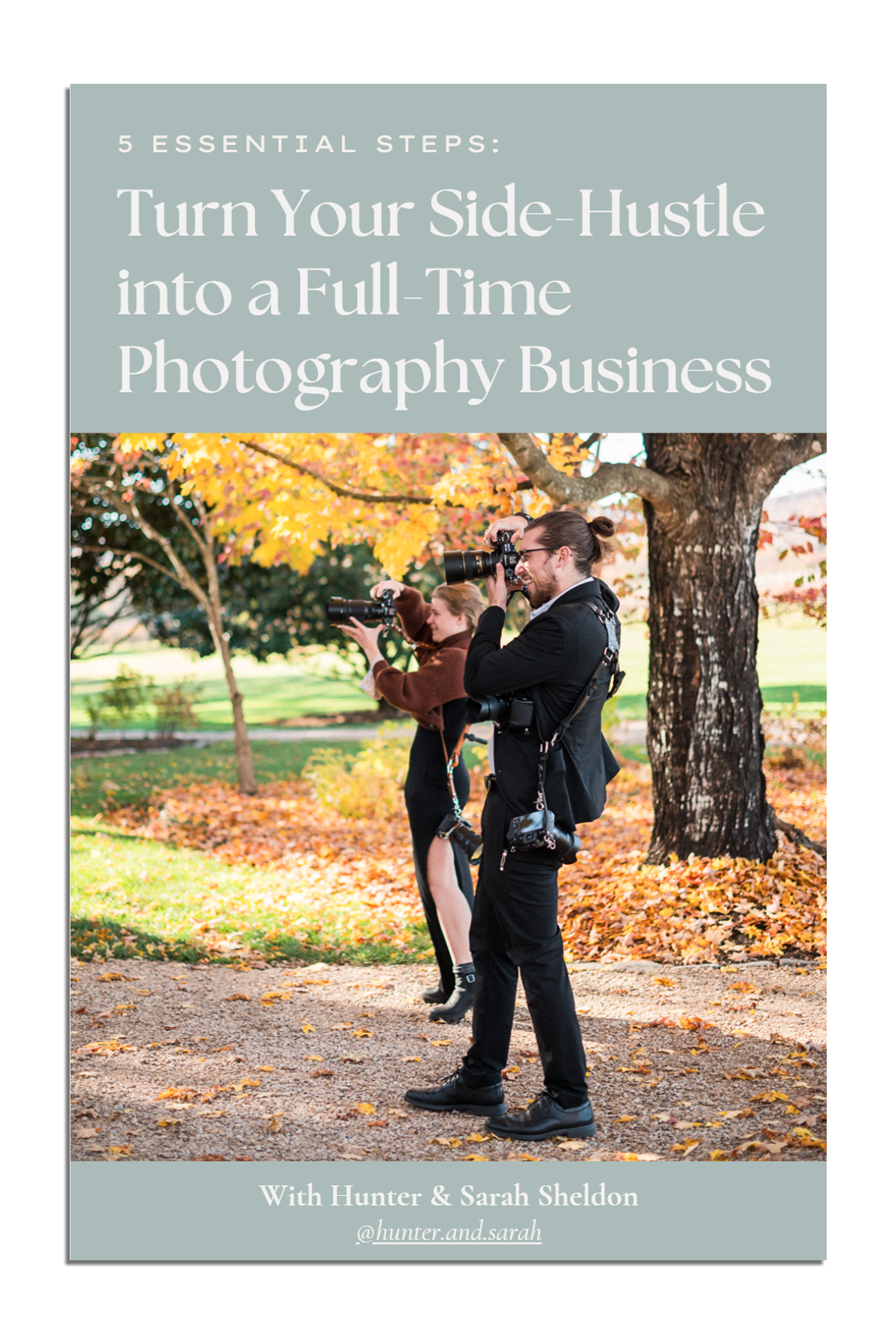VIEW BY CATEGORY:
Hi, we're Hunter and Sarah, a husband-and-wife, luxury wedding photography team. We’re also educators, helping other photographers build profitable and sustainable photography businesses.
MEET US
LOOKING FOR SOMETHING?

Why Your Images Look Different on Your Phone vs. Your Computer (And What to Do About It)
March 9, 2023
—
Hey photographer friends! Welcome back to our Photography Blog, Mastering the Wedding Photography Biz with Hunter and Sarah!
Today we’re tackling a common question we see from new photographers, which has to do with their images looking different on their iPhone vs their laptop or their tablet. So if you find yourself asking, “why don’t my images look consistent across multiple devices?”, then this video is for you. We’re also going to talk about what we think is the best screen calibrator for wedding and portrait photographers, the SpyderX Pro. So let’s dive in!

What the HECK?!
So, if you’re reading this blog, it’s probably because you’ve experienced something like this: you go out and shoot a portrait session, and after the session, you upload the images to your laptop, edit them in Lightroom, then send them to your clients. You’re so excited because they look great on your computer screen! Then, a few hours later, you’re scrolling through Instagram on your phone and you see your client posted some of the images from your session. But… what the heck…? The colors look way off! Did they edit the photos after you sent them or add some weird filter?
So you swipe over and pull up their online gallery on your phone to compare, and you realize that — it wasn’t them. For some reason, the images that you see on your phone screen look completely different from the how they looked when you were editing them on your laptop screen!
What you’re experiencing in this moment is the stress and frustration that comes from not having your colors accurately displayed on your devices. And that’s what the rest of this video is going to be about fixing!

Why You Need a Good Screen Calibrator
As photographers, we spend so much time really perfecting our images… From composition and lighting while we’re shooting, to all the time we spend culling and nailing out perfect editing style. But all of that hard work is basically for nothing if the colors we see on our screen aren’t accurate!
As you probably know, white balance is hard enough to nail in even the best circumstances. But trying to get accurate colors with an uncalibrated monitor, is like trying to drive under the speed limit in your car with a broken speedometer. Sure, you can get kinda close, but you don’t want your clients’ wedding day or family session to look kinda good. You want it to look great!
And by the way, issues with white balance become most apparent if the skin tones in our imagery are too warm or too cool, which is why this is SO important for wedding and portrait photographers.

And not only can inaccuracies in your colors completely change the mood and feel of your images, but they can also add a ton of time to your workflow! If you’re trying to tweak your monitor yourself or even compensate for strange colors in your monitor by editing your photos differently, double-checking them on a phone, and then re-editing them again, you’re probably wasting a ton of time.
And then of course there’s the issues with selling prints. If your clients are printing your images and you haven’t calibrated your screen, not only is your work going to look strange on their computers and phones, but the colors could also look wonky when they try to print your work and hang it in their homes!
But here’s the good news: this doesn’t mean you need to get a new computer, or always edit your images a bit more orange than you like because that means they’ll come out normal on your phone. Or anything like that. All this means is that you need a good screen calibrator!

What IS a Screen Calibrator?
But what is a screen calibrator? Well, a screen calibrator is a device that measures and then adjusts the color and brightness of your laptop’s screen or your desktop’s monitor, ensuring that what you see on your screen is an accurate representation of the colors in your images. In other words, a screen calibrator “looks” at the colors being displayed by your screen, and makes adjustments until they look like they should.
And while it would of course be super convenient to be able to do this with just a piece of software that you install on your computer, a true screen calibrator requires a physical device, like this one, the SpyderX Pro. Now, this is the only screen calibrator that we’ve ever used, because we have loved what it’s done for our imagery and the consistency in our editing. There’s a link in the description, and we’re going to reference it a few more times in this video, because we honestly believe from our own research and our experience that it’s the best screen calibrator for wedding and portrait photographers.
Now, not only does this SpyderX Pro actually physically sit on top of your screen in order to interpret what colors and brightness your screen is putting out, but it will even measure the ambient light in your workspace, and adjust your monitor’s brightness and color temperature to match the settings you’re aiming for.
And once you’ve used a screen calibrator like this one, you’ll have way more confidence as you edit your images, because you’ll know that what you see on one screen is going to look incredibly close to what you see on most other screens!

How Does the SpyderX Pro Work?
The best part is that using a screen calibrator like the SpyderX Pro is SUPER simple. All you need to do is install the included software on your computer, plug the device into your computer via USB, and place it on your monitor. The software will then guide you through a series of tests to measure the ambient light in your workspace, and create a custom color profile for your monitor.
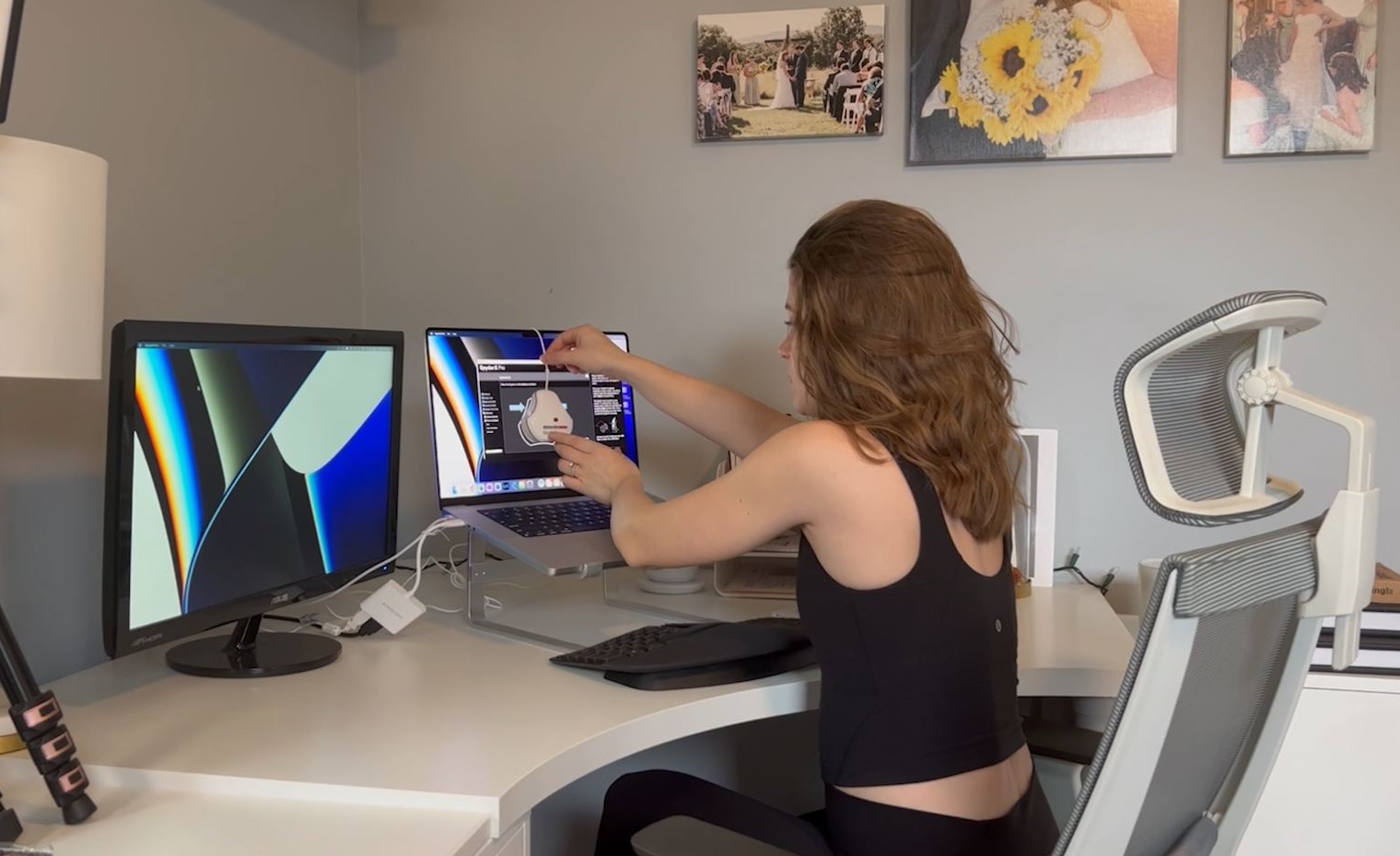
Once the calibration is complete, if your screens are anything like ours were, you’re going to be shook by the difference in the colors on your screen. You probably thought your monitor was pretty good before, but doing the before-and-after comparison will show you just how off your colors really were before!
And it’s literally that simple. You just buy a calibrator like the SpyderX Pro, plug it in, and let it do it’s thing! Then, re-calibrate every 6 months or so. And since the SpyderX Pro is only about $150 (as of this writing), but can give you total confidence in the colors you’re seeing as you’re editing, we think it’s a no-brainer, and an essential tool for any professional portrait or wedding photographer.

Want More?
Click HERE to get your free copy of our eBook: “5 Essential Tips for Turning your Side-Hustle into a Full-Time Photography Business.” You’ll also be subscribed to our newsletter, so our newest content, weekly encouragement, and exclusive offers will be delivered right to your inbox!

Filed in:
Wedding Photography & Photography Education
Charlottesville, Virginia and Beyond
HOME
ABOUT US
WEDDINGS
JOURNAL
FOR PHOTOGRAPHERS
PRESS & PRAISE
BLOG
CONTACT
e. hunter@hunterandsarahphotography.com
p. (434) 260-0902